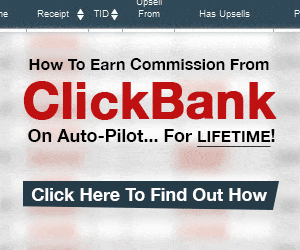Control Panel is used to manage websites and cPanel is most widely used among web developers and hosting businesses.
It is often used in conjunction with WHM, which stands for Web Host Manager.
These two components complement each other while performing different functions.
Administrative control of the server can be exercised through the use of Web Host Manager.
In addition to configuring the server, Webhost Manager (WHM) can create multiple accounts and manage more than one website.
In addition, the cPanel interface gives users access to a variety of web files, MySQL, statistics and data tracking functions, and SEO tools.
There is no reason to be surprised by the fact that cPanel is one of the most widely used control panels among web developers and hosting businesses.
To be more specific, the management of servers by a hosting provider using WHM and the creation of cPanel accounts for the hosting provider’s customers is called cPanel hosting.
If you are interested in learning more about cPanel hosting then continue reading.
This article will discuss the benefits and drawbacks of using cPanel as well as the procedures required to do so.
If you find that cPanel doesn’t meet your needs, we’d recommend a few other control panels that are just as helpful.

What Is cPanel?
cPanel is a Linux-based control panel that allows you to manage your web hosting easily.
It is used to make website and server management more simple.
cPanel gives you the ability to publish websites, administer domains, organize files online, and set up email accounts, among other things.
The system functions in a similar way to a desktop application.

Instead of running complex commands, cPanel provides a user-friendly interface that can be used to perform the desired activities.
In the U.S.A, cPanel is one of the most widely used control panels.
Customers of many web hosting businesses receive cPanel as part of a hosting bundle purchased from those firms.
cPanel offers two user interfaces: a cPanel user interface and a Web Host Manager server management interface (WHM).
Users are given the ability to manage their own websites, and hosting providers are given the tools they need to maintain their servers for this combination.
What Is cPanel Hosting?
Web hosting that is based on Linux and comes with the installation of cPanel, which should be understood when referring to cPanel hosting.
A cPanel account is included as part of the hosting package to manage the hosting components of your website.
With this in mind, cPanel is suitable for use in a variety of hosting environments, including shared, dedicated, and managed WordPress hosting environments.
Beginners who are looking for an easy-to-use control panel solution can consider choosing this control panel as their option.

However, similar to other hosting control panels, cPanel offers both advantages and disadvantages that users should be aware of.
Pros:
- User-friendly interface. Since the cPanel interface organizes these features into legible modules, users are able to quickly locate the many capabilities they need. The cPanel dashboard features user-friendly menus and graphics, allowing for easy movement around the interface.
- Highly compatible. cPanel, one of the most widely used control panels, is compatible with many different web browsers. These browsers include Safari, Google Chrome, and Mozilla Firefox. In addition, cPanel is compatible with a variety of third-party software, such as website builders and search engine optimization tools.
- Wide range of features. cPanel is a web hosting control panel that enables users to perform complex activities without the need for sophisticated technical knowledge. These tasks include the creation of subdomains and FTP accounts, the management of MySQL databases, and the creation of site backups.
- Automatic software installation. Not only does it come loaded with cPanel capabilities to automatically install software on a computer, but it also has strong integration with Softaculous Apps Installer. cPanel is an extremely versatile control panel. It provides access to over 400 programs, some of the most popular of which are content management systems. Softaculous is responsible for all aspects of an application’s entire existence, from installation to maintenance and upgrades.
- Reliable support. cPanel forums and blog posts provide a wealth of information and resources. Additionally, specialized technical guides for cPanel and WHM are made available to users. They teach how to use cPanel products and how to deal with any problems that may arise.
Cons:
- Security vulnerability. According to research, the two-factor authentication (2FA) technology used by cPanel has been shown to be susceptible to brute force attacks. Make sure that your cPanel is running the latest version at all times to avoid this problem.
- Costly license. Compared to its competitors, cPanel’s license fee is significantly more expensive. If you are only responsible for managing one website, the cPanel hosting package may be the more cost-effective option for you as the web host will lend you their copy of the software.
- Risk of data loss or corruption. During the process of installing critical upgrades, the cPanel system may, at times, inadvertently overwrite server settings and delete all data. This happens due to the failure or crash of the hard drive. In such circumstances, you should make every effort to restore your web server to perform a comprehensive disaster recovery.
Is cPanel Free?
Because it is an application developed by a third company, cPanel does not come without any cost.
On the other hand, the hosting plans offered by most providers usually include cPanel at no extra charge.

There are some service providers that will offer cPanel at no cost during the initial year of service, but after that, they will start charging.
This year, cPanel decided to raise its rates, which led many web hosting companies to consider moving away from cPanel and using an alternative website management panel instead.
Is cPanel Private?
Yes, the privacy of your cPanel account is ensured.
If you are the owner of a website, it is essential that you keep your login and password secure at all times.
This is necessary to protect your website information as well as the settings you choose.
How To Login To cPanel?
You can access your cPanel by entering your username and password in the address bar at the top of your browser.
Enter your website address, followed by a colon, and then the number 2083.
The address to access your cPanel will be https://yoursite.com:2083, as seen here.
You can also log in to your cPanel by following the instructions above and inputting /cpanel followed by your website address.

If you choose to access your cPanel this way, the URL that you see displayed should look something like this: https://yoursite.com/cpanel.
If your website is new and DNS records have not yet fully propagated across the server, you should use the server’s IP address instead of the domain name.
Using your IP address, you will access your cPanel like this: https://10.10.10:2083.
If you want the cPanel interface to appear in a different language, select the language you want from the drop-down menu at the bottom of the cPanel login screen.

You may find it useful to bookmark your cPanel page before logging in to cPanel.
This will allow you to easily come back to the page later.
Once you reach the cPanel login screen, you will need to enter your username and password before clicking on the login button.
After that, you will be taken to the control panel of your website, where you can make all the necessary adjustments.
Best cPanel Host Options
It is essential that you select the most suitable cPanel host to meet the needs of your WordPress website.
When choosing a web host, you need to be careful in making your decision on provider dependability, performance, customer service, features, and pricing.

These are some of the best web hosting that uses cPanel:
- Bluehost: Bluehost is one of the largest and highest-rated hosting services that uses the cPanel control panel. Bluehost is one of the oldest web hosting providers and is highly regarded in the industry. They offer automated WordPress installs with a free domain and SSL certificate as well as support available round the clock. They are a hosting company that is officially recommended by WordPress. Bluehost is also the best value for money. Their plans start from as low as $2.95/month.
- Hostgator: HostGator is a web hosting service that uses the cPanel control panel. It is widely regarded as one of the best web hosting services in the market today. Installing WordPress on a customer’s website takes only one click with HostGator, and the company also guarantees 99.9 percent uptime and provides round-the-clock support. They are one of the few companies that we believe can compete with the best web hosting providers for businesses.
- Greengeeks: GreenGeeks is now a well-known web host that works with the cPanel control panel. GreenGeeks also offers WordPress installation with a single click, free site migration, a free content delivery network, and excellent customer support. GreenGeeks is a web hosting service that is also kind to the environment and manages over 500,000 websites.
How to Install WordPress on cPanel?
We have prepared a comprehensive article that walks you through each and every step of installing WordPress on the most popular web hosting providers using cPanel.
To install WordPress, you will learn how to use one-click scripts such as Fantastico, QuickInstall, and Softaculous in this article.

We will also show how to install WordPress using FTP for WordPress users who already have some experience.
In the last step of this tutorial, we’ll demonstrate how more advanced users can install WordPress on a local computer.
What is Managed WordPress Hosting?
A hosting environment specially set up to accommodate WordPress websites is called managed WordPress hosting.
Managed WordPress hosting provides a superior level of performance, security, and support for WordPress websites.

Websites built with WordPress and hosted with managed hosting load more quickly, receive automatic updates, take daily backups, and have access to the help of WordPress professionals.
Managed WordPress hosting is more expensive than standard WordPress hosting because the hosting company is responsible for controlling the website environment.
Should You Use a Managed WordPress Platform?
The answer is straightforward whether you are trying to decide which hosting package is best for you or whether you should go with managed WordPress hosting.
If you are just getting started with blogging or if you are just thinking of launching a site then you do not need managed WordPress hosting.
Managed WordPress hosting is a great option for small to medium-sized enterprises or blogs that already have a large number of visitors. Personal websites are another good candidate for this type of hosting.

A managed WordPress package is especially beneficial for online businesses and popular blogs that receive a significant amount of visitors.
Because businesses and popular websites need to focus on providing excellent customer service and content, they want a website that is both easy to use and effective.
Where is cPanel in Managed WordPress Hosting?
Because the web host is responsible for taking care of the fundamental aspects of website hosting, a managed WordPress account will not include cPanel.
Installing WordPress, managing server-level caching, creating backups of your website, and managing upgrades to native WordPress are all included in managed WordPress hosting.

Instead of a proprietary cPanel, managed hosting businesses like WP Engine and Liquid Web use their own control panels to manage their customers’ websites.
In an effort to cut costs and provide a more integrated service to their customers, many web hosting companies are moving away from the cPanel control panel and replacing it with a user interface that is tailored to their specific needs.
Conclusion.
You are now essentially an expert on Cpanel.
I sincerely hope that this post helped you discover the answer you were looking for.
You should share this article on social media with your loved ones if you found it to be useful.
Thank you for reading my post, I just wanted to say that.