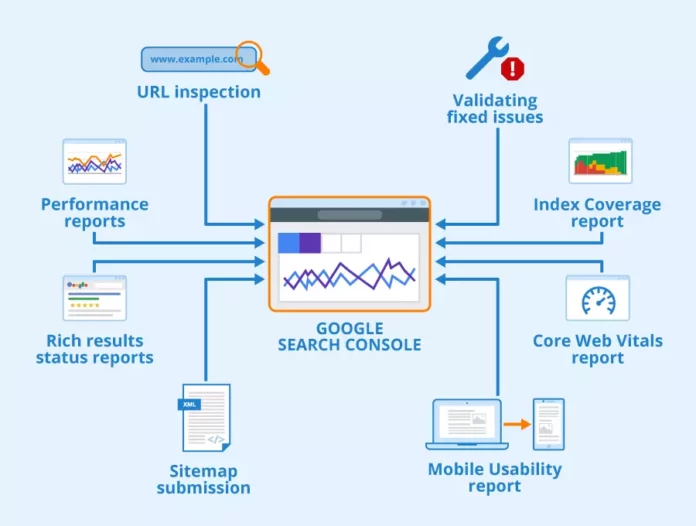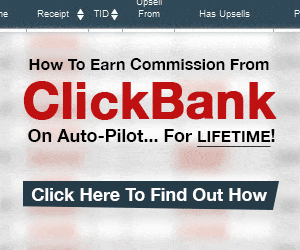Google Search Console stands as a cornerstone tool for every SEO enthusiast, providing unparalleled insight into website performance and visibility on the world’s most influential search engine.
Understanding and using this powerful platform can be a game-changer for your SEO efforts.
In this comprehensive guide, we will dive deeper into Google Search Console, learn its functionalities, and learn how to take advantage of its suite of tools to optimize your website’s visibility and performance in the world’s most widely used search engine.
Whether you’re a newbie or an experienced marketer, this article will equip you with the essential insights and techniques to harness the full potential of Google Search Console to strengthen your SEO strategy.
Let’s begin!
What Is Google Search Console?
Google Search Console is a free tool offered by Google that aids website owners in monitoring, maintaining, and troubleshooting their site’s performance in Google search results.
It provides valuable insights into a site’s indexing status, search traffic, keyword performance, and potential issues that may impact visibility.
Through data on clicks, impressions, click-through rates, and more, site owners can refine their SEO strategies.
Additionally, it offers tools for submitting sitemaps, resolving indexing problems, and receiving alerts about site issues.
Essentially, it’s a crucial platform enabling website optimization, enhancing search presence, and ensuring a better user experience on Google.
How Does Google Search Console Work?
Google Search Console provides website owners with crucial insights into their site’s performance on Google Search results.
It collects and presents essential data regarding a site’s indexing status, organic traffic, keywords, and potential issues affecting its visibility.
The process involves site verification, allowing access to a suite of tools and reports.
These tools enable users to submit sitemaps, troubleshoot crawling and indexing errors, and receive notifications about critical site issues.
Upon verification, the Console aggregates data about search queries, click-through rates, impressions, and more, aiding in refining SEO strategies.
It also offers insights into mobile usability, structured data, and core web vitals, essential for enhancing the user experience.
Additionally, the Console serves as a platform for Google to communicate critical messages to site owners, such as security issues or manual penalties.
Essentially, Search Console acts as a bridge between your website and Google, providing accurate insights and diagnoses, such as:
- Traffic Data: Gain a comprehensive understanding of your website’s traffic patterns, including the number of visitors, their geographic locations, and the keywords they used to find your site.
- Index Status: Monitor the indexing status of your website’s pages, ensuring that they are discoverable and eligible to appear in search results.
- Issue Identification: Identify and address potential issues related to indexing, such as broken links, crawl errors, and content quality concerns.
- Backlink Analysis: Discover the websites that link back to your site, providing valuable insights into your website’s authority and reputation.
- Performance Optimization Alerts: Receive timely notifications regarding potential adjustments that can enhance your website’s performance and user experience.
By effectively utilizing these features, Google Search Console empowers you to make data-driven decisions that optimize your website for search engines and provide a positive user experience, ultimately driving increased traffic, engagement, and business success.
Why Is Google Search Console Important For SEO?
Here are some reasons why Google Search Console is important for SEO:
1. Comprehensive Website Performance Insights.
Google Search Console serves as a valuable tool for gaining comprehensive insights into your website’s performance on Google’s search engine.
It provides essential data on how your site appears in search results, the keywords driving traffic, and the click-through rates for various queries.
By analyzing these metrics, you can identify which keywords are performing well and optimize your content to target specific search terms more effectively.
The console offers a detailed breakdown of search analytics, including impressions, clicks, and average positions for each keyword.
This information empowers website owners and SEO professionals to make informed decisions about content optimization, helping them understand which pages are gaining visibility and which areas require improvement to enhance overall search performance.
2. Identifying and Resolving Technical Issues.
One of the key benefits of Google Search Console is its ability to uncover technical issues that might impact your website’s SEO.
The console provides crucial insights into crawl errors, broken links, and issues with mobile usability.
Identifying and resolving these technical glitches is paramount for maintaining a healthy and well-performing website.
By regularly checking the Search Console, you can address issues such as 404 errors, server errors, or problems with your site’s sitemap.
Fixing these technical issues not only ensures a smoother user experience but also helps search engines index your content more effectively, positively influencing your website’s overall SEO health.
3. Optimizing Content for Search Intent.
Google Search Console assists in aligning your content with user search intent, a critical aspect of effective SEO.
The platform provides valuable data on the queries users use to find your site, allowing you to understand their intent better.
By analyzing this data, you can adjust your content to your target audience’s precise requirements and expectations.
The Search Console enables you to see which queries trigger your site’s appearance in search results.
This insight is instrumental in optimizing existing content or creating new content that precisely matches user intent.
Whether users are seeking information, looking to make a purchase, or trying to navigate your site, understanding their intent through the Search Console helps you create a more user-centric and SEO-friendly online presence.
4. Facilitating Indexing and Crawling.
Google Search Console provides tools that allow you to communicate directly with Google’s indexing and crawling mechanisms.
Submitting your sitemap through the console ensures that search engines are aware of all the pages on your website, facilitating efficient crawling and indexing.
This is particularly crucial for new or recently updated content.
Additionally, the console allows you to request the reindexing of specific pages, ensuring that changes or optimizations are promptly reflected in search results.
This level of control over the indexing process is valuable for SEO, as it ensures that your latest and most relevant content is readily available to users searching for relevant information.
5. Monitoring Mobile Usability and Performance
With the increasing prevalence of mobile users, ensuring a seamless mobile experience is paramount for SEO success.
Google Search Console includes features that assess the mobile usability of your site, identifying issues that may impact mobile users’ experience.
By addressing these concerns, you not only enhance user satisfaction but also align with Google’s mobile-first indexing, positively affecting your search rankings.
The console provides insights into mobile-specific errors, such as issues with viewport configuration, font size, and clickable elements.
By regularly monitoring and optimizing your site’s mobile performance through the Search Console, you can tap into the growing mobile user base and improve your overall SEO performance.
6. Enhanced Backlink Analysis.
Backlinks play a crucial role in SEO, influencing a website’s authority and trustworthiness.
Google Search Console offers a backlink report that outlines the sites linking to yours and the specific pages receiving the most links.
This information is instrumental in assessing the quality and relevance of your backlink profile.
Monitoring backlinks through the console allows you to identify potential issues, such as spammy or low-quality links, and take corrective measures.
Additionally, understanding which content attracts the most backlinks enables you to create more of the content that resonates with your audience and attracts valuable links, ultimately boosting your site’s SEO performance.
7. Rich Results and Structured Data Insights.
Google Search Console provides insights into rich results, which are enhanced search results that include additional information like images, reviews, or snippets.
By understanding which types of rich results your site is eligible for, you can optimize your content and markup to increase the likelihood of appearing in these visually enhanced search results.
The platform also helps you monitor the performance of your structured data markup.
Implementing structured data, such as Schema.org markup, enhances the understanding of your content by search engines.
By analyzing the structured data report in the Search Console, you can ensure that your site is effectively communicating relevant information to search engines, potentially leading to more prominent and visually appealing search results.
8. Efficient Removal of Outdated Content.
Over time, websites may need to remove or update outdated content, whether due to changes in offerings, products, or other reasons.
Google Search Console includes a feature called the Removals tool that allows you to temporarily block search results showing specific pages or entire directories.
This tool is useful for quickly removing outdated or sensitive content from search results while you work on permanent solutions.
It ensures that users don’t encounter irrelevant or obsolete information, maintaining the credibility and relevance of your site in the eyes of both users and search engines.
9. Monitor Manual Actions and Security Issues.
Google Search Console provides a crucial feature for monitoring manual actions and security issues affecting your website.
It alerts you if Google has taken manual actions against your site due to violations of its quality guidelines.
This could include issues like thin content, unnatural links, or other violations that might impact your site’s visibility in search results.
Additionally, the console helps identify security issues such as malware infections or hacked content, allowing you to take immediate action to resolve these issues and prevent negative impacts on your site’s SEO performance.
Monitoring and addressing these alerts promptly are vital to maintaining a healthy and trusted online presence.
How To Use Google Search Console?
Once you understand the fundamentals of Google Search Console’s operation, it’s time to put your knowledge into practice.
The first step involves connecting Google Search Console to your website.
This process involves adding your website’s URL to the Google search console and verifying your ownership of the domain.
Upon successful verification, you’ll gain access to the platform’s comprehensive suite of tools.
Upon logging into Google Search Console, you’ll see the Overview Report, a central hub for gathering key insights into your website’s traffic patterns.
Here, you can analyze performance metrics, track the total number of clicks over a specified period, and determine the number of pages indexed by Google.
Another crucial aspect of utilizing Google Search Console lies in evaluating potential security issues detected by Google.
The “Security Issues” section provides crucial information regarding website security, alerting you to potential hacks or malware infections.
The tool’s extensive features extend beyond the Overview Report and security checks.
Explore the following resources to gain a deeper understanding of your website’s performance:
- Manual Actions Report: This report provides details on any manual actions taken by Google against your website and offers suggestions for rectifying any issues.
- Coverage Report: Analyze which pages on your site have been successfully indexed and identify any indexing errors or warnings.
- Performance Report: Uncover the number of clicks generated by keyword searches on Google and evaluate your website’s ranking position in search results.
Upon encountering errors or suggestions for improvement, promptly address the identified issues.
Resolving these issues can significantly enhance your website’s performance.
However, remember that consistent adherence to SEO best practices is essential for maintaining optimal results.
By effectively utilizing Google Search Console and applying the insights gained from its various reports, you can optimize your website for search engines, enhance user experience, and ultimately drive increased traffic, engagement, and business success.
Which Metrics To Track In This Tool?
While you may not have mastered every aspect of Google Search Console, you’ve undoubtedly gained valuable insights into its capabilities.
Now, it’s time to delve into the specific metrics that provide crucial information about your website’s performance.
- Clicks: This metric represents the total number of times users clicked on your website’s listing in Google Search results, indicating the level of traffic generated from organic search.
- Click-through Rate (CTR): Click-through Rate is calculated by dividing the number of clicks by the number of impressions. A high CTR is indicative of a compelling and engaging website that attracts users to click through to your site.
- Average Position: This metric reflects the average position of your website’s main search result in Google’s search rankings. A lower average position is desirable, as it suggests that your site is appearing higher in search results, increasing visibility and organic traffic.
While these metrics provide a foundational understanding of your website’s performance, Google Search Console offers additional data and insights.
Encourage yourself to explore the platform’s various features and leverage its comprehensive reporting to gain a deeper understanding of your website’s strengths and areas for improvement.
Conclusion.
With its wealth of data and insights, Google Search Console emerges not just as a tool, but as a guiding compass for SEO practitioners.
As you’ve delved into the intricacies of this platform, you’ve uncovered its potential to elevate your website’s visibility, diagnose issues, and fine-tune your optimization strategies.
Embrace this knowledge as a catalyst for continual growth, leveraging the Console’s features to adapt to ever-evolving search algorithms and user behaviors.
Armed with these insights, you’re equipped to navigate the dynamic landscape of SEO, empowered to make data-driven decisions that propel your online presence toward sustained success.